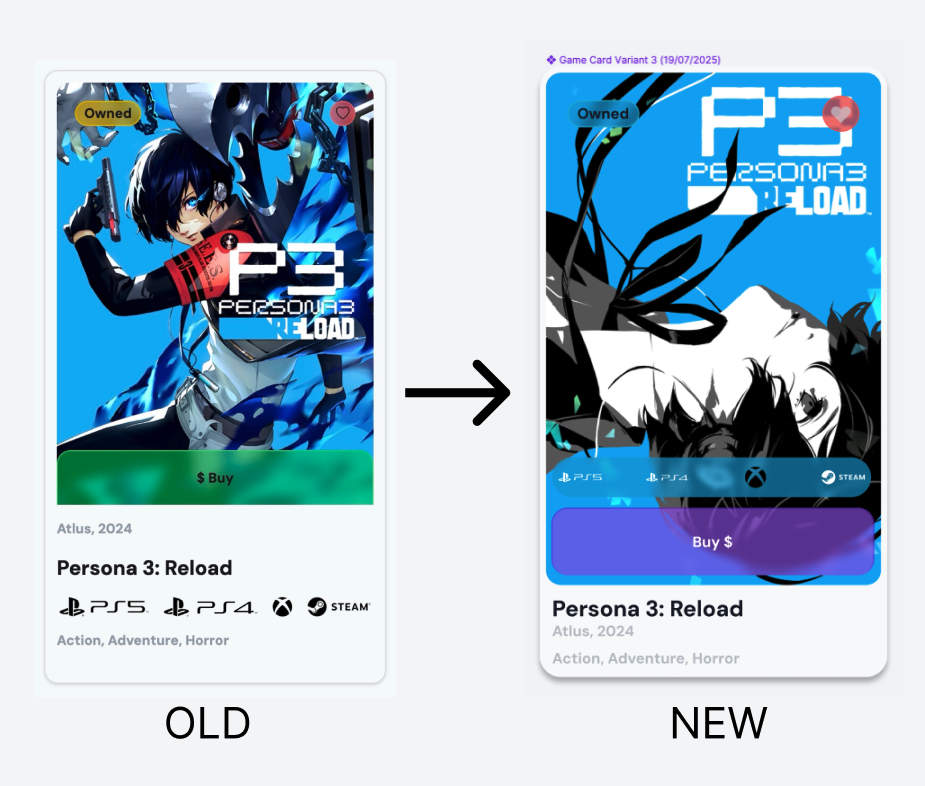Rebuilding My Website: From Hugo to Astro + Vue
· Portfolio, SavePoint, Web Dev, Astro, Vue
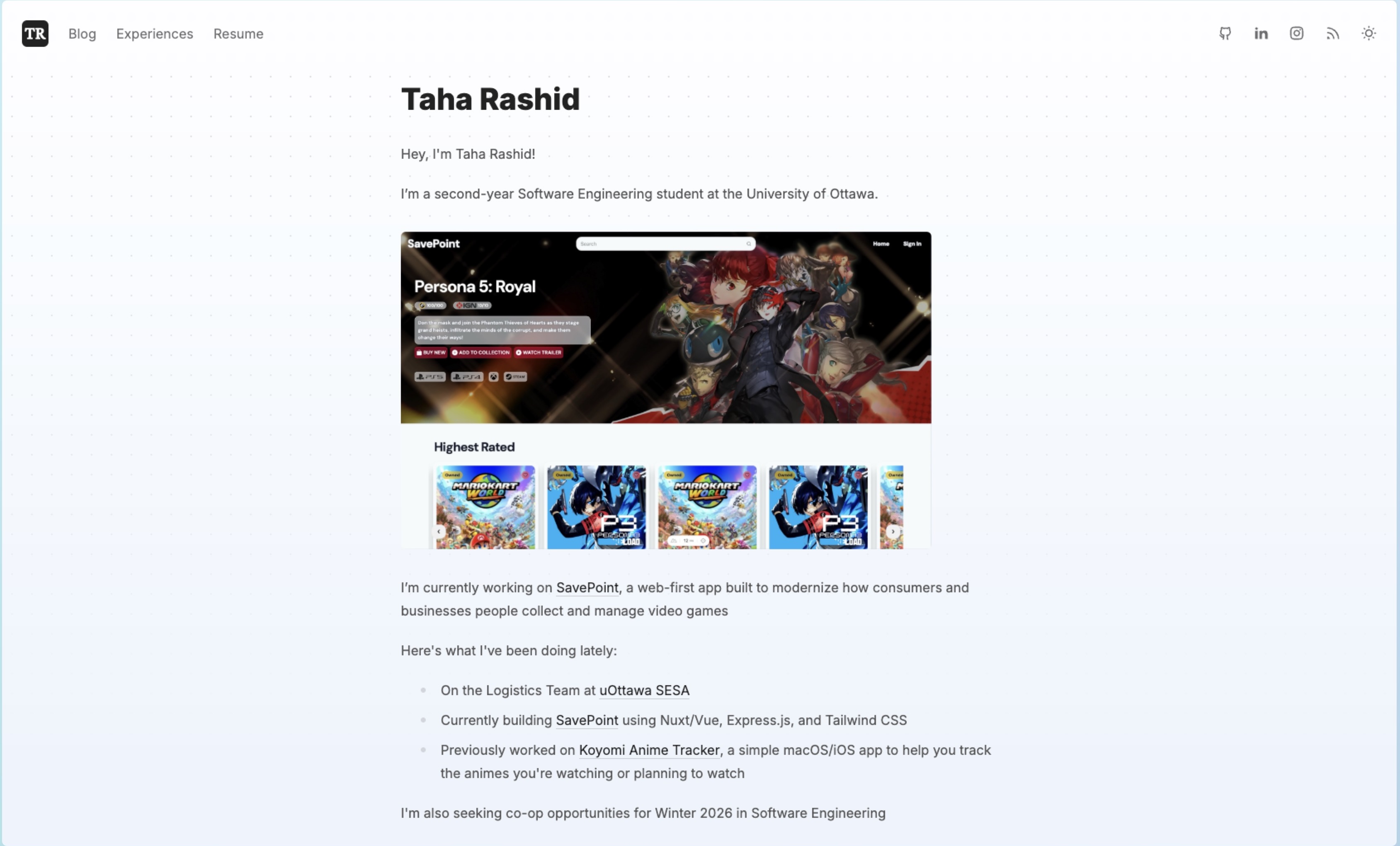
This week, I was updating all my socials and noticed my website, taharashid.ca looks a bit… Bad. 😅 So, I went ahead and redid it! 🚀
Initially, my website used a static site generator called Hugo with the “Academic CV” template. I did this so I could quickly make a portfolio website while I was still busy with other projects. ⏳
Now, I’ve changed the tech stack to Astro and Vue, while basing my website from a theme called “Vitesse”. ✨
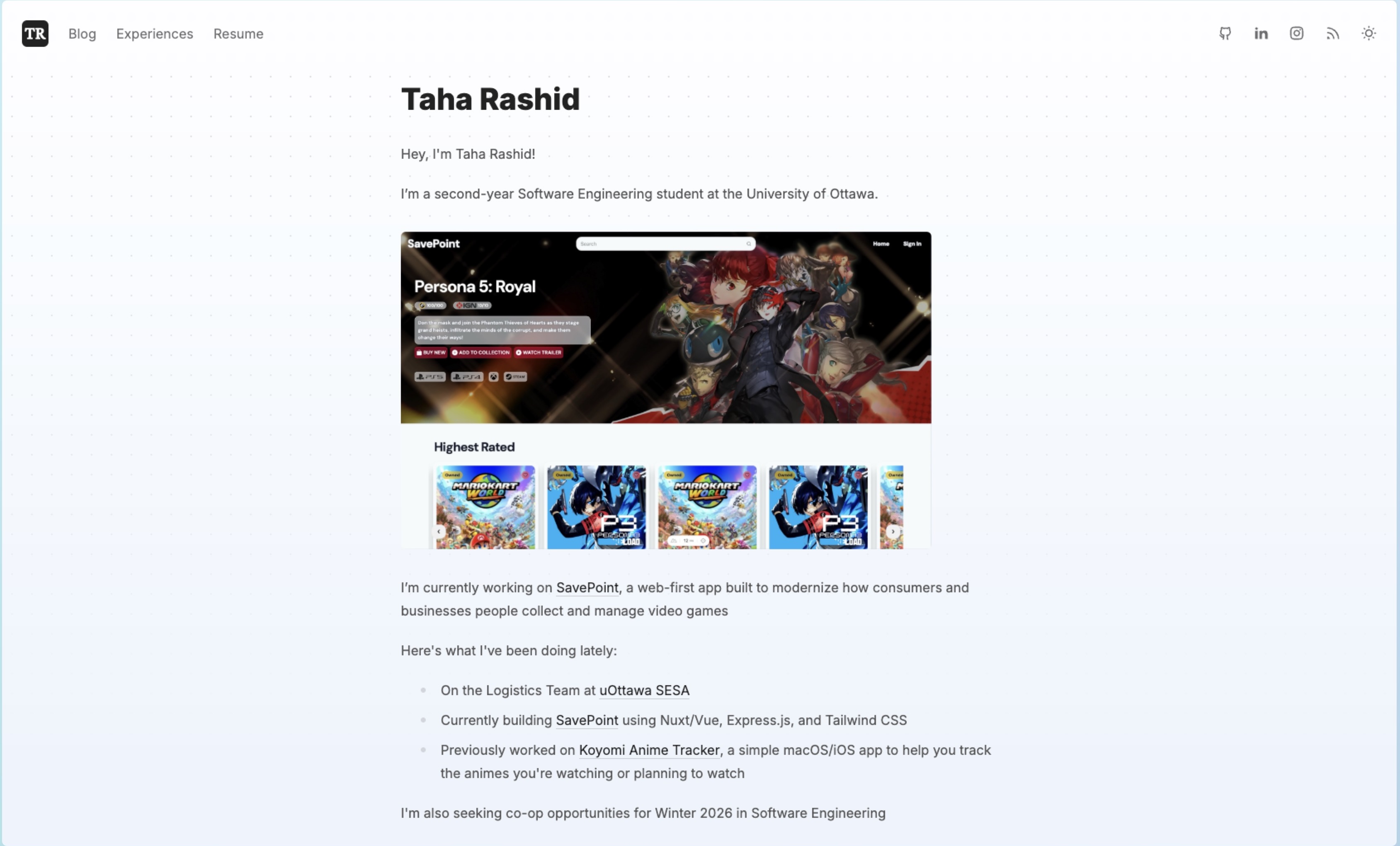
The difference between the Hugo (old) and Astro (new) site is that I had no idea how do code anything in Hugo and was strictly using the template whereas with the Astro site, I understand the codebase and am just using the template as a starting point. 💡
I’ve even already heavily modified the template!
-
I added different sections to the default blog page for my LinkedIn posts, Koyomi AnimeTracker devlogs, and SavePoint devlogs. 📝
-
The experiences component (a component designed to display my work/personal projects and experiences) has been completely redone by adding images, icons for the technologies I’ve used, and a hover effect. 💻

-
I added a completely new page called “Resume” which displays my PDF resume and has download/print icons. 🖨️
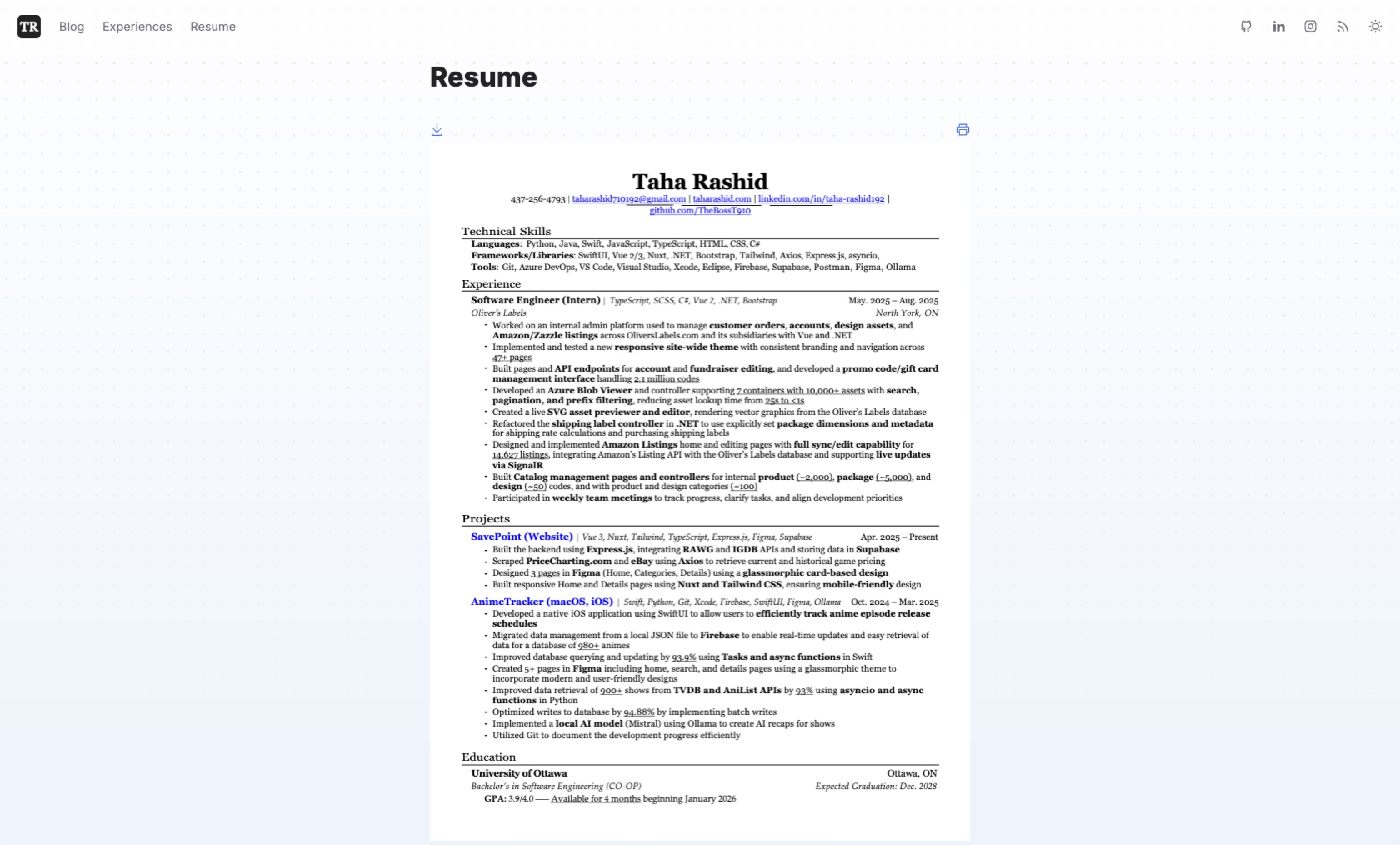
-
Most importantly, the home page has been redesigned to display my latest posts, latest experiences, and my GitHub contribution map alongside a short blurb about me. 👋
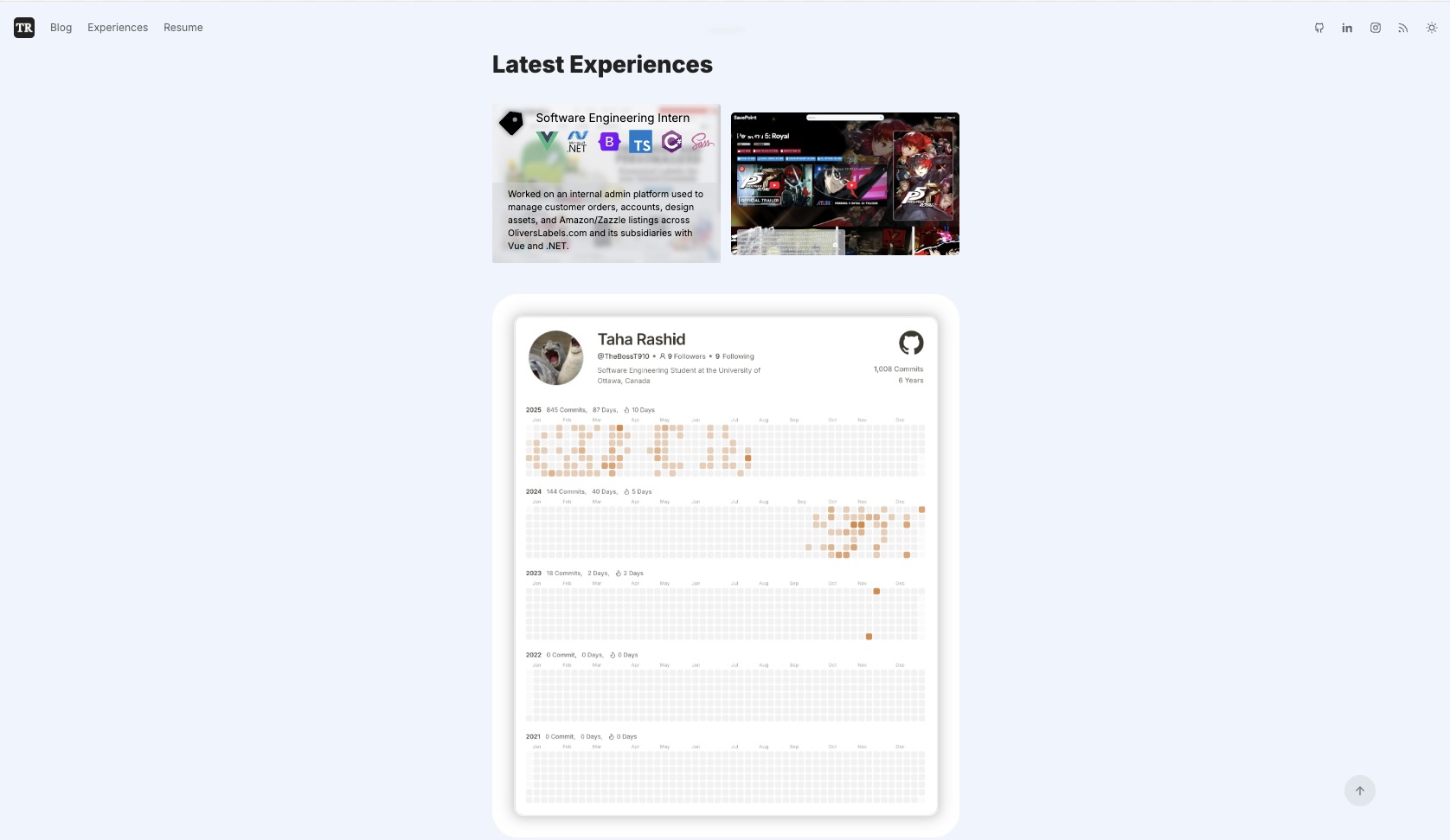
I’m very pleased with my current portfolio website (which shockingly only took 3 days to remake), and I hope you’ll check it out too at taharashid.ca!
Let me know what you think. I’d love to hear feedback and see your websites as well!
Oh, and I haven’t forgotten about SavePoint at all. In fact, it’s the biggest update since I changed tech stacks. Below, I’ve linked a sneak-peak of my next post. 🔍👇