SavePoint: Closer to Launch Than Ever Before!
· SavePoint, Web Dev, Vue, Nuxt, .NET, MS SQL
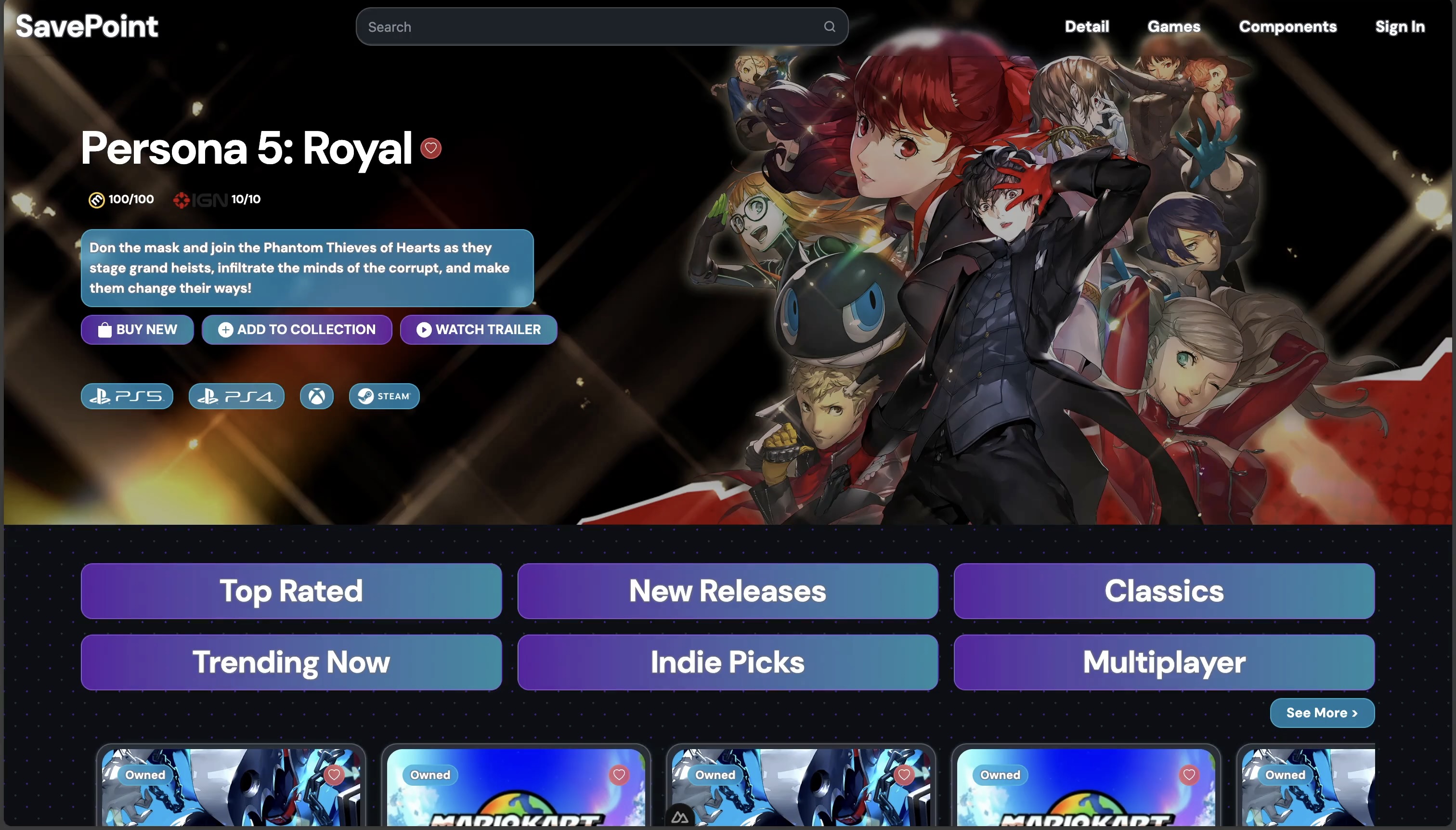
SavePoint is closer to launch than ever before!
I’ve FULLY implemented the new Figma designs in code as components (which look nearly identical to my designs!) which are being used in 3 unique webpages!
The home page has a massive banner showcasing a featured game with details such as the name, description, and ratings from IGN and Metacritic. Scrolling down, you can see 6 buttons which, when clicked, will display games from those categories in the carousel, video card, and stack immediately below the buttons. Further down the home page, there are more carousels, stacks, and video cards for different pre-selected categories.
When clicking on a specific game, you will be rerouted to the details page. The details page is somewhat complex and took me a long time to build. It has a banner image of the game in the background, which contains the poster image on the right and game details on the left. The details include the name, ratings, action buttons to buy or add to collection or watch trailer, a horizontally scrollable view of multiple videos related to the game, and a HowLongToBeat (HLTB) estimate for the game. Scrolling down, you are met with a background of scrolling images (which are all from the game) and the game’s description on the left. As you keep scrolling in this section, the background scrolling images stay fixed to your screen until you scroll past the description, which at then shows all images without the description overlayed on top. At the end of the page, there is a ‘Retailers’ section which shows multiple retailers on the left (stores where you can purchase a copy of the game, intended to show physical, online, local, and chain stores), and a map with details on the selected retailer.
My latest page is the ‘Games’ page, which showcases all games. It’s quite a simple page, but I really like the top of the webpage, where you can see different games scrolling across the screen. After scrolling past the top, it simply shows all games in a card format.
I do plan to add more webpages, including a lists webpage. Did you know that Lists and Stacks are meant to be the same thing? Stacks are an easy, visual way to represent and access lists, while Lists are what will pop up after a user clicks on a Stack. A List is meant to quickly display a lot of information about a game in a small space, which is perfect for when there could be 10+ games in one stack!
I’m both quite amazed and proud that I was able to design and especially implement all my Figma designs into code. And I made the whole site responsive, so it works both on desktop and mobile devices! For now, the frontend is using dummy data and has just the design implemented (i.e. you can’t click on a product to see its details just yet) but I plan to connect everything together once I finish the basic backend.
Speaking of the backend, I completely threw out my pre-existing ExpressJS + Supabase backend. After I started analyzing it once again, I realized that it was sloppy, confusing code, and that I hadn’t even created a way to access games from my Supabase DB easily! So instead of completely rearchitecting that code, I created a new backend in something I became recently acquainted with from my internship: ASP.NET Core + SQL. I kind of locked in and got the backend finished within a span of a few days. Now, I have a backend ready to be used, and a frontend waiting to be connected to.
My current plan is to link the frontend/backend together and to finish up the frontend. I also want to do extensive bug testing and still need to make sure only my frontend can make calls to my backend (with some sort of key). I’m SO close to having a working MVP and really plan to keep developing this project long term.
What do you guys think of my progress so far? Let me know below!